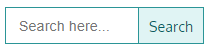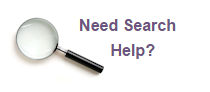APHA Membership Orientation Guide
This Guide is intended to help you jump in with both feet, to help you find some of the help you need, and to help you connect with others. Once you’ve made yourself at home, found the refrigerator, the bathroom and the comfy couch, you may not need this page any further. But feel free to stop by at any time. You’ll find us linked from your My APHA Dashboard.

Alliance Membership is comprised of 2 different websites:
The myAPHA.org Membership Site

…which includes hundreds of articles, checklists, webinar recordings, podcasts, and more. This is the site you are on now, where you’ll find all the information resources to support your development and growth as a patient / health advocate or care manager as they relate to the business of being in practice, or client services – care or cost.
… and includes APHA Connect! – our discussion forum
As its name implies, APHA Connect! is where you network and connect with other members. This is our discussion forum and Special Interest Group (SIG) area of myAPHA. You’ll find robust discussions that range from general announcements, media inquiries, and everything in between. APHA Connect! is the place to network with others who share your interests.
The Umbra Health Advocacy Directory

…which is the Directory of advocates used by the public to find the help they need. Perhaps the biggest benefit offered by The Alliance of Professional Health Advocates is the ability to be listed in the premier online Directory of private advocates and care managers. As a PACE member, you are not eligible to be listed in the Directory, but clear and easy instructions for upgrading your membership to make you eligible can be found linked from your PACE dashboard.
There are many additional sites:
(Educational Programs, Workshops, Books and more) but they do not require any sort of login. They are all accessible from your dashboard or from the Health Advocate Resources site.
We’ll begin our orientation with MyAPHA.org
Step 1: Log In
Log in to your MyAPHA Member Dashboard from www.MyAPHA.org
You may use either your ID (the one you chose when you signed up) or your email address.
Step 2: Email
Important! Make sure you’ll get the email you need from APHA.
To prevent your email system from identifying APHA email as spam, we provide instructions for “whitelisting” us. This is particularly important if you use AOL or Verizon email.
Step 3: Search
Whatever you may be looking for, you can find it in a SEARCH.
Find a search box at the very top, and very bottom of every page.
If you have trouble searching, or if you want to search some of the other APHA-related sites, we provide some extra support: How and Where to Search
You’ll also find search boxes on the APHA Connect! Discussion Forum. They search ONLY the Forum.
Note! You may see a bullet with a “P” in the middle. ![]() This indicates an article or resource is available ONLY to Premium +ADL or Premium members (and not always both.) To access them, you may need to upgrade your membership.
This indicates an article or resource is available ONLY to Premium +ADL or Premium members (and not always both.) To access them, you may need to upgrade your membership.
Step 4: Learn Your Dashboard
Your Dashboard – see the Dashboard Key below: the alphabet of references in this image.
We suggest you open a second browser window, and reference back and forth between your REAL dashboard, and this image of it.
Your Dashboard will look very similar, although it may not be exact. We make updates on occasion, of course. Also, different memberships use different color schemes. But for the most part, they are similar enough that you’ll be able to find what you need.
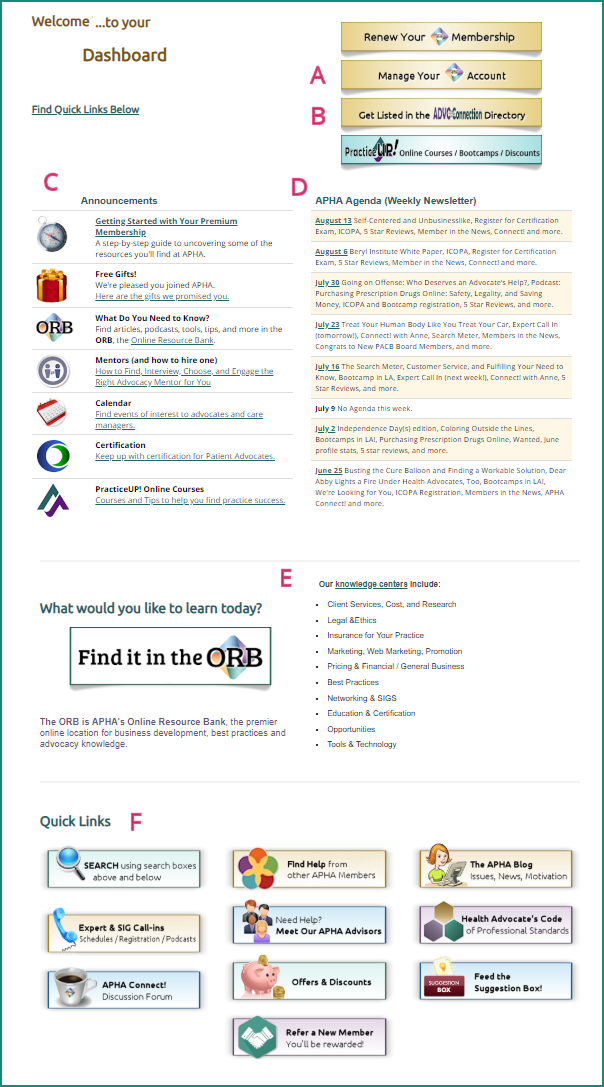
The Dashboard Key
Note: These are just descriptions of what is behind each of the tabs on the Dashboard.
Link to all these areas from the Dashboard itself.
A. Manage Your Account: From here you can change your password, find out when your membership renews, refer a new member, and more.
B. Make changes to your membership. If you are PACE, this will say “Upgrade to a Premium Membership.” If you are Premium, this will say “Get Listed in the Directory.”
C. Announcements: Will be updated on occasion as new information warrants.
D. APHA Agendas: If you miss one, or if you want to read back issues, you’ll find the most recent editions here.
E. Link to the ORB: The APHA Online Resource Bank This is the heart of information you’ll need to create and build your practice, and serve your clients. The ORB contains all the information centers: from Legal, to Insurance, to Marketing, Opportunities and more.
F. Quick Links: These are the areas of the site that are used frequently and require short-cuts. Take some time to click on each one to make yourself familiar with the many things you can actually “do” through your membership.
Step 5: Umbra Health Advocacy Directory
Now that you’re a member of The Alliance of Professional Health Advocates we invite you to show your pride, and to tell the world about it! Find logos to add to your website and print material, and a template for a press release to share with your local media.