 Keeping your AdvoConnection Directory profile listing refreshed should be something you do on a regular basis. You may want to add a reminder to your calendar for a once-a-quarter or twice a year review.
Keeping your AdvoConnection Directory profile listing refreshed should be something you do on a regular basis. You may want to add a reminder to your calendar for a once-a-quarter or twice a year review.
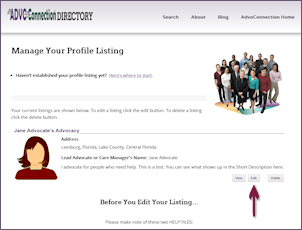 When it’s time to update or edit your profile:
When it’s time to update or edit your profile:
- Log in to the Profiles section of the AdvoConnection site.
- You’ll see a link to your profile and an edit button off to the right. (See the red arrow in the image at right.)
- Click on the edit button, and you’ll see the form you used when you first set up your profile.
- Go ahead and make all your changes.
- Hit “SAVE CHANGES” at the bottom.
Here are some help files, and some FAQs to help you:
- Profile Help
- Profile FAQs, How-Tos, and Troubleshooting
- The Logo Bank (commonly used logos you can add to your profile)
- Improving Your AdvoConnection Directory Listing (webinar)
If you are having trouble adding an image, then send it along to us. We’ll get it added for you. Send an email to: admin@aphadvocates.org. Include:
- a link to your profile
- and tell us which image should be the “listing thumbnail” which is the image next to the name of your advocate practice.
